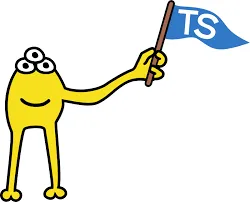Introduction
Welcome to the world of TypeScript! Whether you’re a beginner exploring the basics of web development or an experienced developer looking to enhance your JavaScript skills, TypeScript has something to offer everyone. TypeScript is a statically typed superset of JavaScript, meaning it builds upon the JavaScript language and adds powerful features like static typing and advanced tooling.
In this comprehensive guide, we will take a deep dive into TypeScript, starting with the fundamentals and progressing to more advanced topics. By the end, you’ll have a solid understanding of how TypeScript can help you write safer, more maintainable code.
TypeScript Basics
Understanding TypeScript’s Type System
One of the key features of TypeScript is its robust type system. In JavaScript, variables can hold any type of data, which can lead to runtime errors that are hard to catch. TypeScript introduces types, which define the kind of data a variable can hold.
Imagine types as labels that you stick on boxes to describe what goes inside. TypeScript offers several basic types:
- number: Represents numeric values, such as
42or3.14. - string: Represents text or strings of characters, like
"Hello, TypeScript". - boolean: Represents true or false values.
Here’s how you use these types:
let age: number = 25;
let name: string = "Alice";
let isStudent: boolean = true;By specifying types, TypeScript catches errors at compile time, helping you avoid common mistakes before running your code.
Declaring Variables
In TypeScript, you declare variables using let, const, or var. These keywords allow you to name your variables and assign values to them. It’s like giving a name to a box and placing something inside it.
let favoriteColor: string = "blue";
const PI: number = 3.141592;The let keyword is used for variables that can change their value, while const is used for constants whose values should not change. TypeScript’s static typing ensures that you use variables consistently throughout your code.
Functions and Their Types
Functions are essential building blocks in any programming language. They’re like recipes; they take ingredients (parameters) and produce something (a return value). TypeScript allows you to specify the types of these ingredients and the expected result.
Consider a simple addition function:
function addNumbers(a: number, b: number): number {
return a + b;
}
let result: number = addNumbers(5, 7);In this example:
a: numberandb: numberindicate thataandbmust be numbers.: numberafter the()specifies that the function returns a number.
TypeScript’s type checking ensures that you use functions correctly, reducing the likelihood of runtime errors.
Type Assertions
Sometimes, TypeScript may not fully understand your code, especially when working with complex data structures or third-party libraries. Type assertions allow you to tell TypeScript that you know the type better than it does.
Imagine you have a variable with an ambiguous type:
let userInput: any = "hello";Here, userInput is of type any, which means it can be anything. You can use a type assertion to tell TypeScript to treat it as a specific type, like string:
let strLength: number = (userInput as string).length;Type assertions use the as keyword and provide a way to temporarily override TypeScript’s type checking.
Interfaces and Types
One of the strengths of TypeScript is its ability to define complex data structures using interfaces and types. These constructs act as blueprints for objects, ensuring that they have a specific structure.
Interfaces
Interfaces define the structure of an object. Think of them as contracts that an object must adhere to. For example, consider a Person interface:
interface Person {
firstName: string;
lastName: string;
age: number;
}This interface specifies that any object of type Person must have three properties: firstName (a string), lastName (a string), and age (a number). You can then create objects that conform to this interface:
let user: Person = {
firstName: "John",
lastName: "Doe",
age: 30,
};By using interfaces, you establish a clear contract for the shape of your data, making your code more predictable and maintainable.
Type Aliases
Type aliases provide a way to name complex types for reuse. They allow you to define custom types without creating a new object. For example, you can define a Point type:
type Point = {
x: number;
y: number;
};Now, you can use the Point type to declare variables or function parameters:
let origin: Point = { x: 0, y: 0 };
function moveTo(point: Point) {
// Function logic here
}Type aliases are especially useful when working with intricate data structures or when you want to give a meaningful name to a combination of types.
Advanced Types
While TypeScript’s basic types, interfaces, and type aliases are powerful, it also provides advanced features for handling more complex scenarios.
Union and Intersection Types
Union types (|) and intersection types (&) are advanced concepts that allow you to create flexible and expressive type combinations.
Union Types (|)
Union types let you specify
that a value can be of one type or another. Think of it as allowing a value to fit into multiple boxes. For example:
let pet: string | number = "cat";
pet = 42;Here, pet can either be a string or a number. This flexibility is useful when working with data that can have multiple valid types.
Intersection Types (&)
Intersection types combine multiple types into one. It’s like creating a new box with properties from different boxes. Consider the following example:
interface Bird {
fly(): void;
}
interface Fish {
swim(): void;
}
type FlyingFish = Bird & Fish;Now, FlyingFish can both fly and swim. Intersection types allow you to model complex objects that have characteristics from multiple sources.
Literal Types
Literal types allow you to specify exact values that a variable can hold. Instead of allowing a variable to have any value of a certain type, you restrict it to a specific set of values.
For instance, you can define a Direction type with specific directions:
type Direction = "left" | "right" | "up" | "down";
let currentDirection: Direction = "right";Here, currentDirection can only be one of the specified strings: "left", "right", "up", or "down". Literal types are particularly useful for scenarios where you need to be precise about the values a variable can take.
Advanced Features
Now that you’ve grasped TypeScript’s core concepts, let’s explore some of its advanced features.
Generics
Generics are like magic potions for your code, providing flexibility and reusability. They allow you to write functions and classes that work with a variety of types, rather than just one.
Here’s a simple generic function called identity:
function identity<T>(arg: T): T {
return arg;
}The <T> syntax denotes a generic type parameter. This function takes an argument of type T and returns the same type. You can use it with different types:
let value: number = identity(42);
let name: string = identity("Alice");Generics are widely used in libraries and frameworks to create reusable code that works with different data types.
Decorators
Decorators are functions that modify classes, methods, or properties in TypeScript. They are widely used in frameworks like Angular, where they enhance and extend the functionality of components and services.
Consider an Angular component decorated with @Component:
@Component({
selector: "app-root",
template: "<h1>Hello, World!</h1>",
})
class AppComponent {}The @Component decorator adds extra powers to the AppComponent, providing metadata that Angular uses to create and configure the component.
TypeScript in Practice
Now that you have a strong foundation in TypeScript’s concepts, let’s explore how TypeScript is applied in real-world scenarios.
Tooling
Setting up TypeScript in your project is straightforward. You create a tsconfig.json file to configure TypeScript’s behavior in your project. This file specifies compiler options, such as the target JavaScript version, module system, and more. With TypeScript’s tooling, you’ll catch errors during development, making your code more reliable.
Error Handling
TypeScript’s static type checking helps you identify and prevent errors before your code runs. This means you spend less time debugging and more time writing robust code. With TypeScript, you can catch issues like undefined variables or type mismatches early in the development process.
Testing
Testing with TypeScript is a breeze, thanks to type-safe testing libraries like Jest and Jasmine. These libraries integrate seamlessly with TypeScript, allowing you to write tests that ensure your code behaves as expected. Type safety in testing helps you maintain the integrity of your codebase and reduces the likelihood of regressions.
Integration with Frameworks
TypeScript plays a crucial role in modern web development frameworks. It seamlessly integrates with popular frameworks like React, Angular, and Vue.js, providing type safety for components, templates, and data management. Using TypeScript with these frameworks enhances code quality and developer productivity.
Best Practices
As you venture further into TypeScript development, consider adopting these best practices to ensure your code remains maintainable and efficient:
-
Code Organization: Organize your TypeScript code thoughtfully by separating concerns into modules and following a clear directory structure.
-
Type Safety: Embrace TypeScript’s type system to catch errors at compile time, avoiding common runtime bugs.
-
Documentation: Document your code comprehensively using JSDoc comments or dedicated documentation tools. Well-documented code is more accessible to both you and other developers.
-
Version Control: Use a version control system like Git to manage your TypeScript projects. Proper version control allows for collaboration, tracking changes, and ensuring project stability.
Conclusion
You’ve now embarked on a comprehensive journey into TypeScript, starting with the fundamentals and progressing to advanced topics. TypeScript empowers you to write cleaner, safer, and more maintainable code for both small projects and large-scale applications.
Remember that practice and experimentation are your allies on this journey. As you explore TypeScript further, delve into its official documentation, and seek out online tutorials to deepen your understanding.
Happy coding, and may your TypeScript-powered projects flourish and thrive!